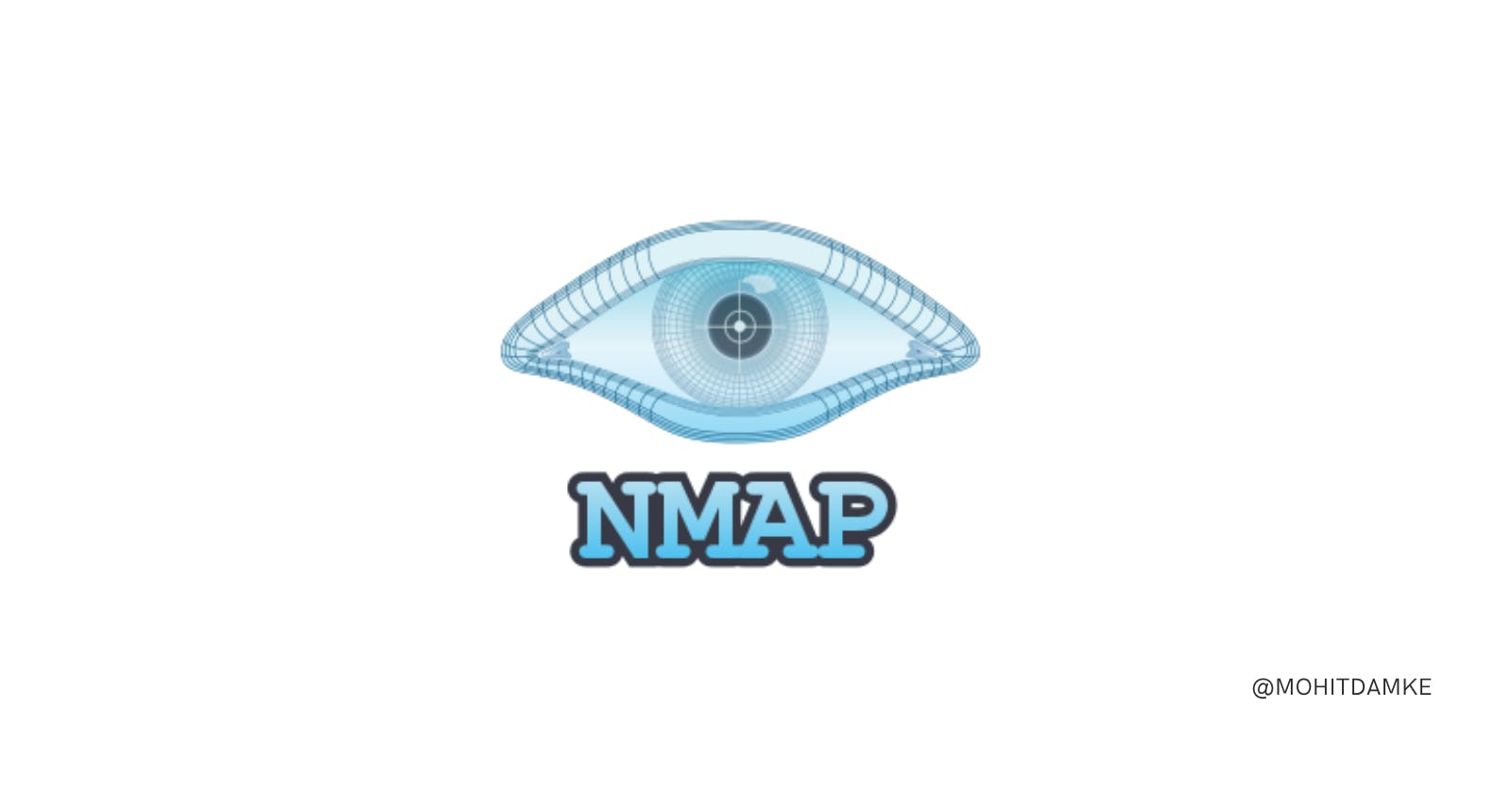Exploring Nmap: Your Essential Guide to Network Mapping and Security
Nmap, short for "Network Mapper," is a versatile and open-source utility that has become indispensable for network discovery and security audits. In this article, we'll introduce you to Nmap's capabilities, its history, and why it's a must-have tool for system administrators and security professionals.
What is Nmap?
Nmap is a free and open-source tool designed for various network-related tasks, including:
Network Discovery: Nmap uses raw IP packets creatively to identify available hosts on a network.
Service Detection: It determines the services running on those hosts, including application names and versions.
Operating System Detection: Nmap can identify the operating systems and versions of the devices it scans.
Firewall Analysis: It can uncover information about packet filters and firewalls in use.
Key Features of Nmap:
Flexibility: Nmap supports advanced techniques for mapping networks with obstacles like IP filters, firewalls, and routers.
Power: It's capable of scanning networks with hundreds of thousands of machines.
Portability: Nmap runs on various operating systems, making it accessible to a wide range of users.
Ease of Use: Nmap provides both command-line and graphical versions to suit your preference.
Cost: It's completely free and open-source, aligning to make the internet more secure.
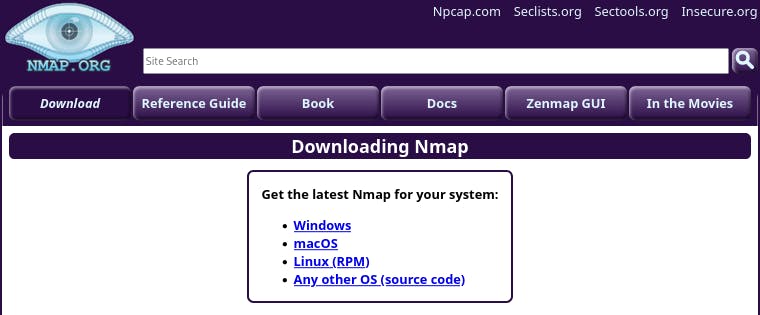
Installation Steps:
Open Terminal: Launch the Terminal by pressing
Ctrl + Alt + Tor by searching for it in the Applications menu.Update Package Lists: Begin by updating your system's package lists to ensure you have access to the latest software versions. Type and execute the following command:
sudo apt updateInstall Nmap: Install Nmap by entering the following command:
sudo apt install nmapConfirm the installation by typing 'Y' and pressing Enter.
Verification: To verify the successful installation and check the Nmap version, run:
nmap --version
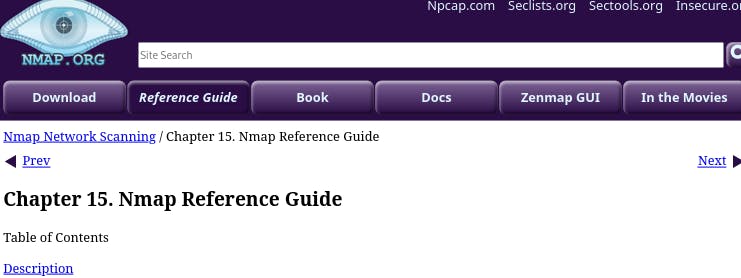
Nmap Reference Guide
see this link: https://nmap.org/book/man.html
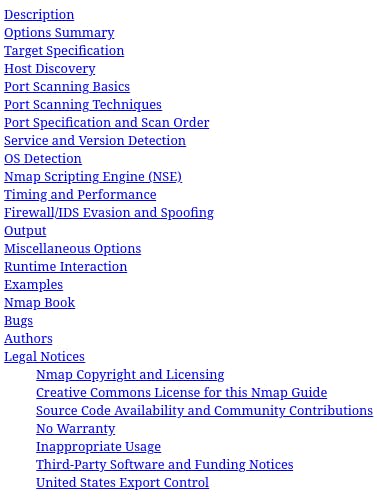
Name
nmap — Network exploration tool and security / port scanner
Synopsis
nmap [ <Scan Type> ...] [ <Options> ] { <target specification> }
Representative Nmap scan
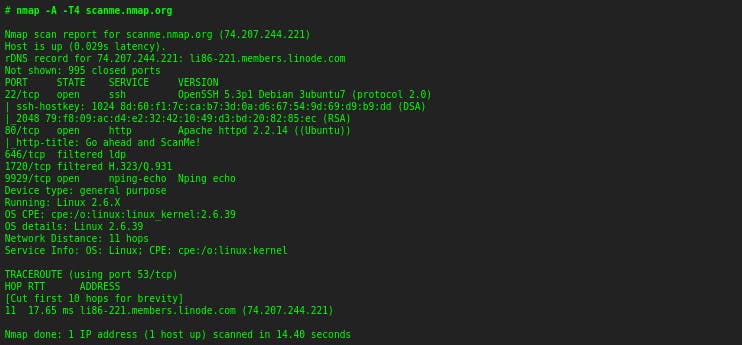
Support and Recognition:
Nmap has received recognition and awards, including being named "Security Product of the Year" by multiple publications. It's supported by a thriving community of developers and users, offering comprehensive documentation and resources for learning.
Conclusion :
Nmap is a powerful tool that plays a crucial role in network security and administration. Whether you're a seasoned security professional or a curious enthusiast, Nmap's flexibility, power, and ease of use make it a must-have utility in your toolkit.
Explore Nmap, and you'll discover why it's been featured in movies, books, and countless articles. With its free and open-source nature, it's a valuable asset for making the internet a safer place.